반응형
1. project settings 클릭

2. api keys 탭 > create new key 클릭
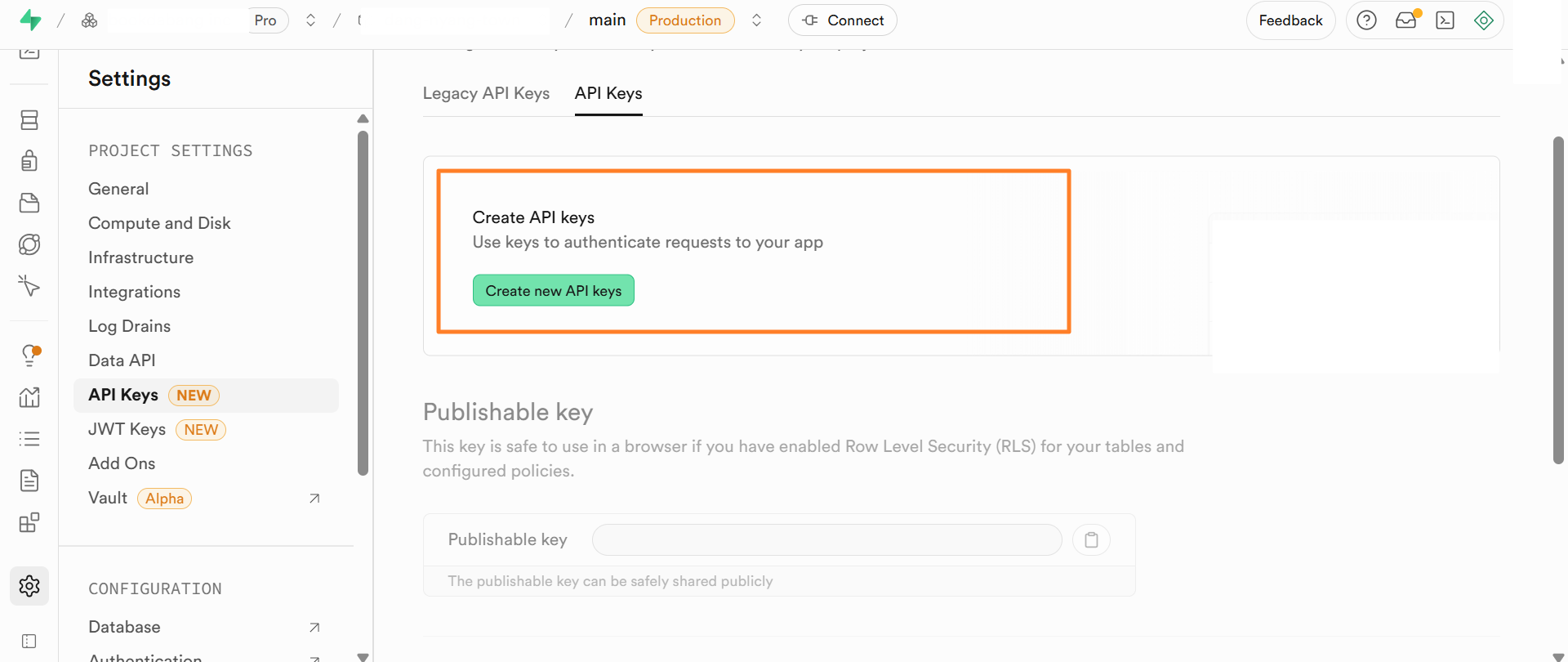
3. add new secret key 로 등록

4. name, description 입력 후 등록하면 된다.
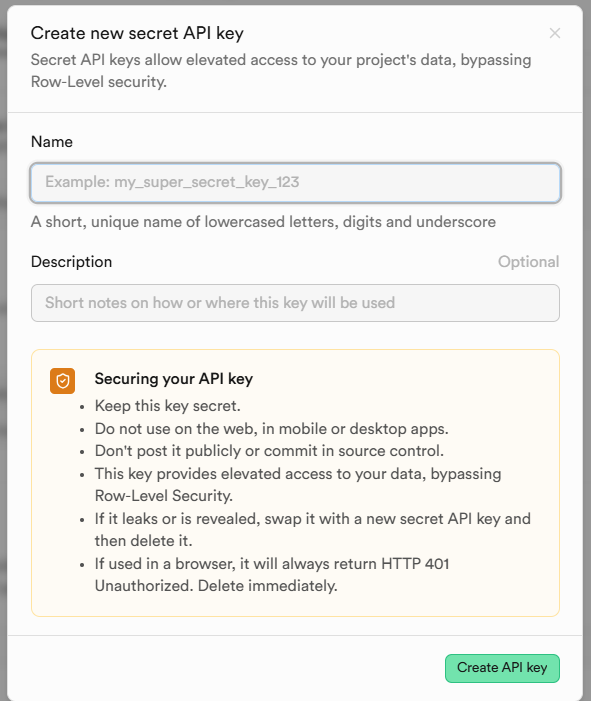
참고로, publishable key와 secret key가 있는데
https://supabase.com/docs/guides/api/api-keys 여기 문서를 보면
| Type | Format | Privileges | Availability | Use |
| Publishable key | sb_publishable_... | Low | Platform | Safe to expose online: web page, mobile or desktop app, GitHub actions, CLIs, source code. |
| Secret keys | sb_secret_... | Elevated | Platform | Only use in backend components of your app: servers, already secured APIs (admin panels), Edge Functions, microservices, etc. They provide full access to your project's data, bypassing Row Level Security. |
| anon | JWT (long lived) | Low | Platform, CLI | Exactly like the publishable key. |
| service_role | JWT (long lived) | Elevated | Platform, CLI | Exactly like secret keys. |
Publishable key와 anon 키는 권한 수준이 낮아 클라이언트 환경에서 사용하기에 안전하다. 웹, 모바일, 데스크톱 앱뿐 아니라 GitHub Actions, CLI, 소스 코드에도 노출될 수 있다.
반면 Secret key와 service_role 키는 권한이 높아 프로젝트 데이터 전체에 접근할 수 있으며, Row Level Security를 무시한다. 따라서 반드시 서버, 보안된 API, Edge Functions, 마이크로서비스 같은 백엔드 환경에서만 사용해야 한다.
정리하면, 클라이언트에서는 Publishable key / anon을, 백엔드에서는 Secret key / service_role을 사용하는 것이 안전한 방식이다.
반응형
'개발' 카테고리의 다른 글
| [netlify] blob 설정 - api key, site id 확인 방법 (0) | 2025.10.14 |
|---|---|
| [supabase][postgresql] Row Level Security 이란 (0) | 2025.09.04 |
| [netlify] Cafe24에서 구입한 도메인을 Netlify에 연결하는 가이드 (0) | 2025.08.26 |
| [netlify] GitHub 프로젝트를 Netlify에 배포하는 방법 (0) | 2025.08.25 |
| [unity] Unity 6 Challenge : 환경설정, 프로젝트 설정, BackGrounds, Scrolling Scripts, Player Jump (0) | 2025.01.31 |