▶ 지난번 figma2flutter 플러그인이 실패하고 찾아본 다른 플러그인을 소개한다.
https://ddoance.tistory.com/311
[flutter] figma2flutter 이용해보기
figma에서 flutter 코드로 자동으로 바꿔주는 플러그인이 있다고 해서 사용해봤다. 1. 바꾸고자 하는 프레임 선택 2. Actions 탭 > Plugin > Figma2Flutter 클릭 3. Screen, Popup, Menu 중에서 선택한다.
ddoance.tistory.com
1. 바꾸고자 하는 프레임 선택

2. Actions 탭 > Plugin > figma to code 클릭

3. 계속 버튼 클릭

4. 그러면 코드가 생성된다.

import 'package:flutter/material.dart';
void main() {
runApp(const FigmaToCodeApp());
}
// Generated by: https://www.figma.com/community/plugin/842128343887142055/
class FigmaToCodeApp extends StatelessWidget {
const FigmaToCodeApp({super.key});
@override
Widget build(BuildContext context) {
return MaterialApp(
theme: ThemeData.dark().copyWith(
scaffoldBackgroundColor: const Color.fromARGB(255, 18, 32, 47),
),
home: Scaffold(
body: ListView(children: [
Iphone16ProMax1(),
]),
),
);
}
}
class Iphone16ProMax1 extends StatelessWidget {
@override
Widget build(BuildContext context) {
return Column(
children: [
Container(
width: 440,
height: 956,
clipBehavior: Clip.antiAlias,
decoration: BoxDecoration(
color: Color(0xFFA65537),
boxShadow: [
BoxShadow(
color: Color(0x3F000000),
blurRadius: 4,
offset: Offset(0, 4),
spreadRadius: 0,
)
],
),
child: Stack(
children: [
Positioned(
left: 108,
top: 545,
child: Container(
width: 236,
height: 45,
padding: const EdgeInsets.all(12),
clipBehavior: Clip.antiAlias,
decoration: ShapeDecoration(
color: Color(0xFF2C2C2C),
shape: RoundedRectangleBorder(
side: BorderSide(width: 1, color: Color(0xFF2C2C2C)),
borderRadius: BorderRadius.circular(8),
),
),
child: Row(
mainAxisSize: MainAxisSize.min,
mainAxisAlignment: MainAxisAlignment.center,
crossAxisAlignment: CrossAxisAlignment.center,
children: [
Text(
'Button',
style: TextStyle(
color: Color(0xFFF5F5F5),
fontSize: 16,
fontFamily: 'Inter',
fontWeight: FontWeight.w400,
height: 1,
),
),
],
),
),
),
Positioned(
left: 108,
top: 608,
child: Container(
width: 236,
height: 45,
padding: const EdgeInsets.all(12),
clipBehavior: Clip.antiAlias,
decoration: ShapeDecoration(
color: Color(0xFF2C2C2C),
shape: RoundedRectangleBorder(
side: BorderSide(width: 1, color: Color(0xFF2C2C2C)),
borderRadius: BorderRadius.circular(8),
),
),
child: Row(
mainAxisSize: MainAxisSize.min,
mainAxisAlignment: MainAxisAlignment.center,
crossAxisAlignment: CrossAxisAlignment.center,
children: [
Text(
'Button',
style: TextStyle(
color: Color(0xFFF5F5F5),
fontSize: 16,
fontFamily: 'Inter',
fontWeight: FontWeight.w400,
height: 1,
),
),
],
),
),
),
Positioned(
left: 120,
top: 296,
child: Container(
width: 200,
height: 200,
clipBehavior: Clip.antiAlias,
decoration: BoxDecoration(),
child: Stack(
children: [
Positioned(
left: 4.53,
top: 40.14,
child: Container(
width: 190.94,
height: 119.70,
child: Stack(),
),
),
],
),
),
),
Positioned(
left: 147,
top: 208,
child: SizedBox(
width: 162,
height: 106,
child: Text(
'뀨...?',
style: TextStyle(
color: Colors.white,
fontSize: 50,
fontFamily: 'Roboto',
fontWeight: FontWeight.w400,
height: 0.48,
letterSpacing: 0.50,
),
),
),
),
],
),
),
],
);
}
}
5. 하지만 실행했더니 에러 발생. 디버깅을 시작한다.
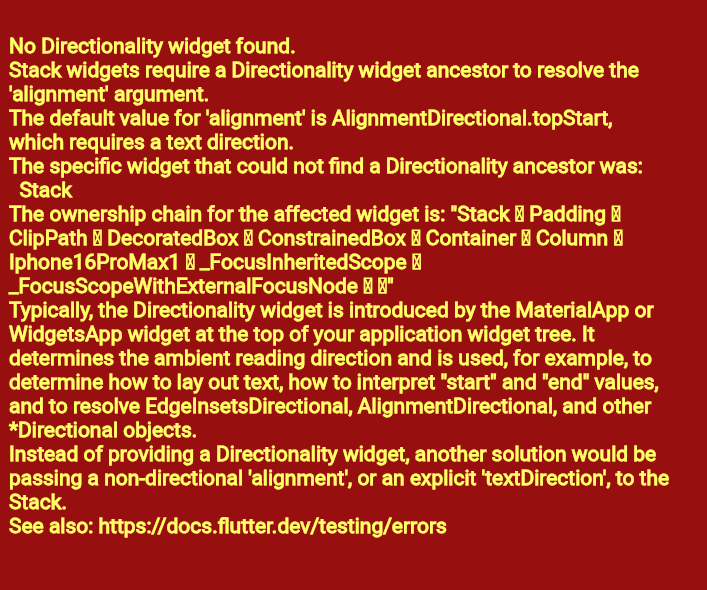
위 오류 해결책은 다음과 같다 ▶
https://ddoance.tistory.com/314
[flutter] no directionary widget found
이슈No Directionality widget found.Stack widgets require a Directionality widget ancestor to resolve the 'alignment' argument.The default value for 'alignment' is AlignmentDirectional.topStart, which requires a text direction.The specific widget that cou
ddoance.tistory.com
'개발 > fluttter' 카테고리의 다른 글
| [flutter] 빌드 에러 수정 기록 (0) | 2025.03.19 |
|---|---|
| [flutter] no directionary widget found (0) | 2025.01.15 |
| [flutter] figma2flutter 이용해보기 (0) | 2025.01.15 |